
Fast delivery within 72 Hours
Three Hummingbird Portable I Portable DIY Beautiful Desktop Mini Desktop Computer
$621.89 – $2,079.57Price range: $621.89 through $2,079.57
Shipping & Delivery
-
Courier delivery
Our courier will deliver to the specified address
2-3 Days
From $20
-
DHL Courier delivery
DHL courier will deliver to the specified address
2-3 Days
From $40
-
Warranty 1 year
-
Free 30-Day returns

Black Friday Blowout!
Specification
 Overview
Overview
| Weight | 5.96 lbs |
|---|---|
| Dimensions | 318 × 138 × 200 in |
| style |
A ,B ,C ,D ,E ,F ,G ,H ,I ,J ,K ,L |
 Processor
Processor
| Weight | 5.96 lbs |
|---|---|
| Dimensions | 318 × 138 × 200 in |
| style |
A ,B ,C ,D ,E ,F ,G ,H ,I ,J ,K ,L |
 Display
Display
| Weight | 5.96 lbs |
|---|---|
| Dimensions | 318 × 138 × 200 in |
| style |
A ,B ,C ,D ,E ,F ,G ,H ,I ,J ,K ,L |
 RAM
RAM
| Weight | 5.96 lbs |
|---|---|
| Dimensions | 318 × 138 × 200 in |
| style |
A ,B ,C ,D ,E ,F ,G ,H ,I ,J ,K ,L |
 Storage
Storage
| Weight | 5.96 lbs |
|---|---|
| Dimensions | 318 × 138 × 200 in |
| style |
A ,B ,C ,D ,E ,F ,G ,H ,I ,J ,K ,L |
 Video Card
Video Card
| Weight | 5.96 lbs |
|---|---|
| Dimensions | 318 × 138 × 200 in |
| style |
A ,B ,C ,D ,E ,F ,G ,H ,I ,J ,K ,L |
 Connectivity
Connectivity
| Weight | 5.96 lbs |
|---|---|
| Dimensions | 318 × 138 × 200 in |
| style |
A ,B ,C ,D ,E ,F ,G ,H ,I ,J ,K ,L |
 Features
Features
| Weight | 5.96 lbs |
|---|---|
| Dimensions | 318 × 138 × 200 in |
| style |
A ,B ,C ,D ,E ,F ,G ,H ,I ,J ,K ,L |
 Battery
Battery
| Weight | 5.96 lbs |
|---|---|
| Dimensions | 318 × 138 × 200 in |
| style |
A ,B ,C ,D ,E ,F ,G ,H ,I ,J ,K ,L |
 General
General
| Weight | 5.96 lbs |
|---|---|
| Dimensions | 318 × 138 × 200 in |
| style |
A ,B ,C ,D ,E ,F ,G ,H ,I ,J ,K ,L |
Description
Product information:
Other: Chassis style
Other: Compatible motherboard ITX
Material: tinned steel plate
Standard power supply: Other
Front interface: Other
Size: Other (cm)
Product weight: Other (KG)
After-sales service: national insurance
Packing list: Others
Chassis type: Desktop
Power supply position: Upper
Color: Hummingbird PRO titanium gray, Hummingbird PRO white + video card extension, Hummingbird PRO titanium gray + video card extension, Hummingbird PRO titanium gray Type — c version + video card extension, Hummingbird PRO white, Hummingbird PRO titanium gray Type — c version, Hummingbird PRO white Type — c version, Hummingbird PRO white Type — c version + video card extension cable, Hummingbird PRO white + video card cable +FX500 bronze 500W power supply, Hummingbird PRO white Type — c version + video card cable +FX500 bronze 500W power supply, Hummingbird PRO titanium gray Type — c version + video card cable +FX500 bronze 500W power supply, Hummingbird PRO titanium gray + video card cable + FX500 Bronze 500W power supply
Packing list:
1* machine
Product Image:

















































h***k –
good
K***s –
생각보다 무겁지만 훌륭합니다. 컴퓨터 5대중 최고네요. It is a little heavier than i thought, but excellent. The best ONE of mines.
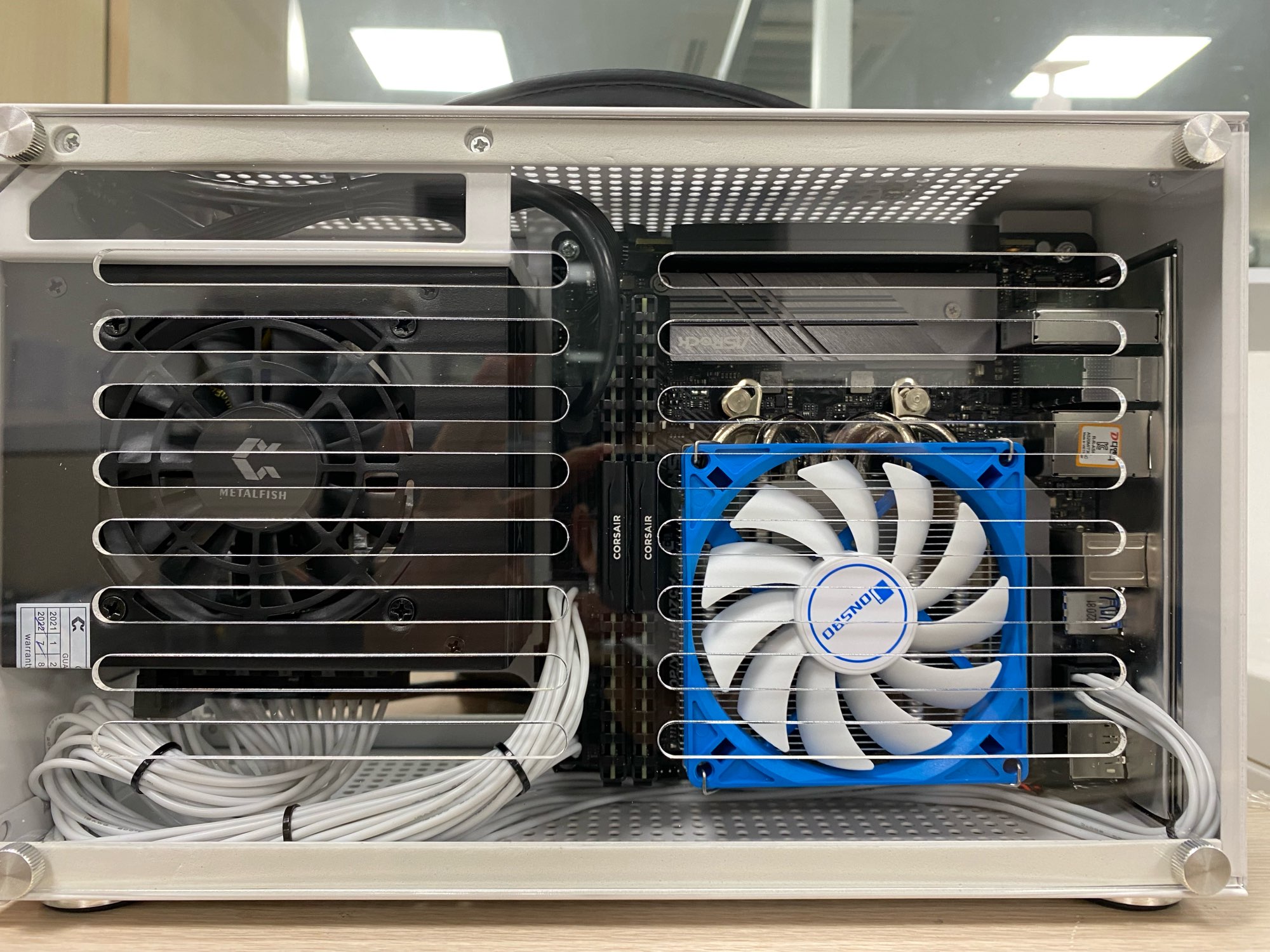

K***s –
It is cool. Exactly same it is discribed.
J***l –
케이스 디자인이랑 마감, 설계 모두 만족합니다
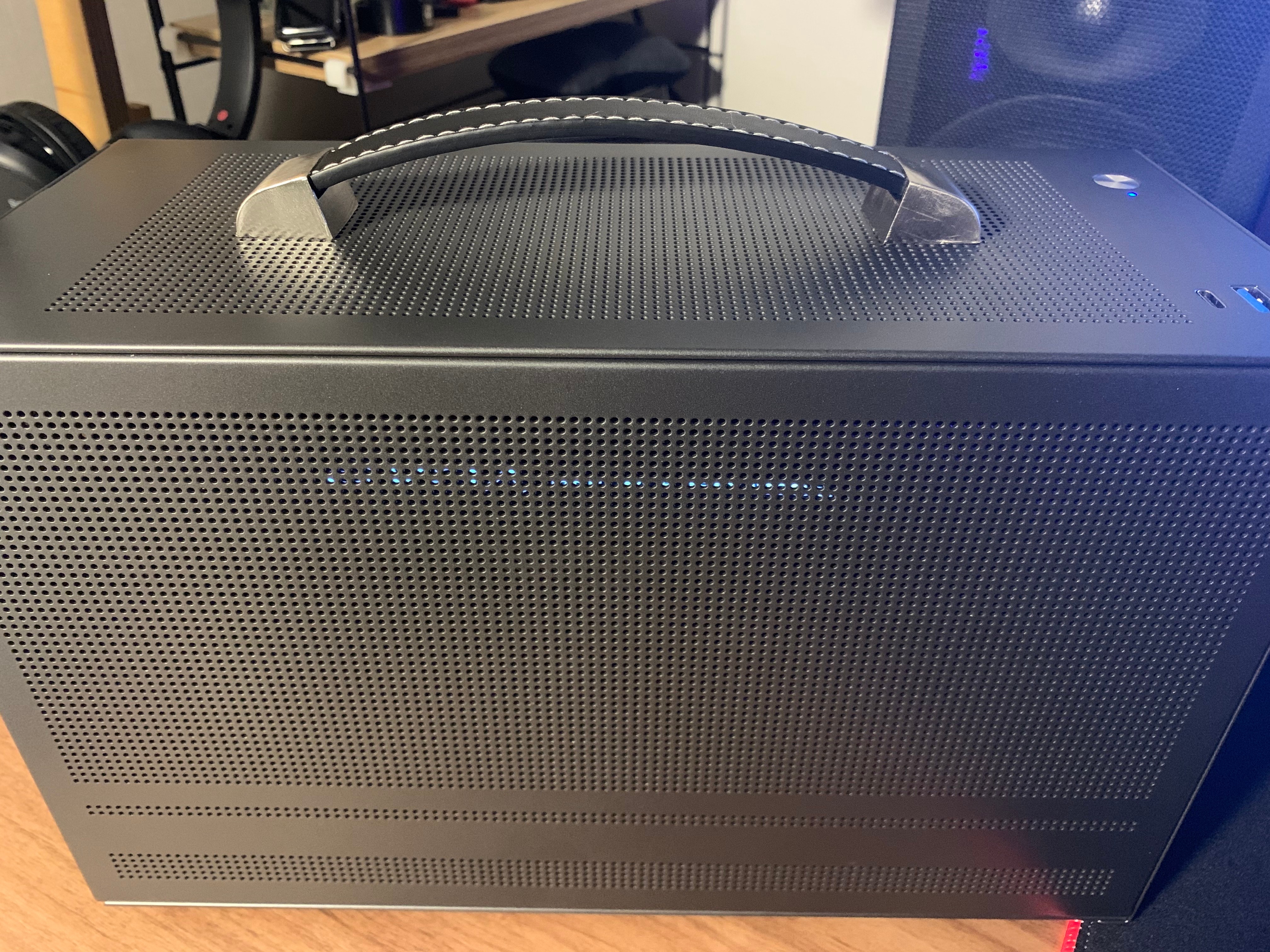



Exellent!!! Case !
All i want
J***q –
사이즈 딱 맞네요 케이스에 굿
A***z –
Maravilhoso. Qualidade levemente robusta. Esperar ser mais pesado,porém, bem leve. Só veio com uma rachadura proximo ao parafuso inferior direito de uma das tampas laterais,porém, não atrapalha o fechamento. Estou muito feliz.(obs fui taxado em R$ 171,00)

a***r –
Super fast delivery. Slightly dent at the side but overall is good. Seller is friendly too.
I***x –
Продукт гарної якості ???????? дуже задоволений.
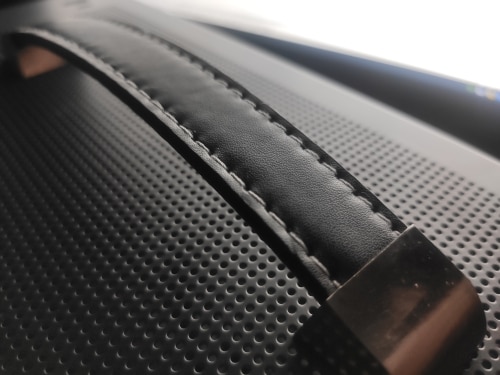




внизу сіточка, ніжки м’які, виглядає міцним, в тому числі ручка.
Дослідіть питання температур вашого процесора, бо в цьому корпусі повітря мало, і температури можуть стати вищі, після першого запуску варто прогнати тести або ігри з моніторингом температур.
у мене core i5-7500, а охолодження ось таке мінімальне (60-75°С при середньому навантаженні), тому доведеться замінити кулер на щось більш продуктивне.
Прикручувати блок живлення треба обережно, бо у мене один гвинтик став прокручуватися, не фіксується.
щоб не довелося його виймати й знову вставляти, робіть усе по інструкції! Краще спочатку поставити материнку, а потім уже БЖ.
Якщо він модульний, то спочатку підключіть основні кабелі до нього (MB, CPU), а тоді вже прикручуйте всередину корпуса. інакше буде дуже незручно потім, мало місця внизу лишається